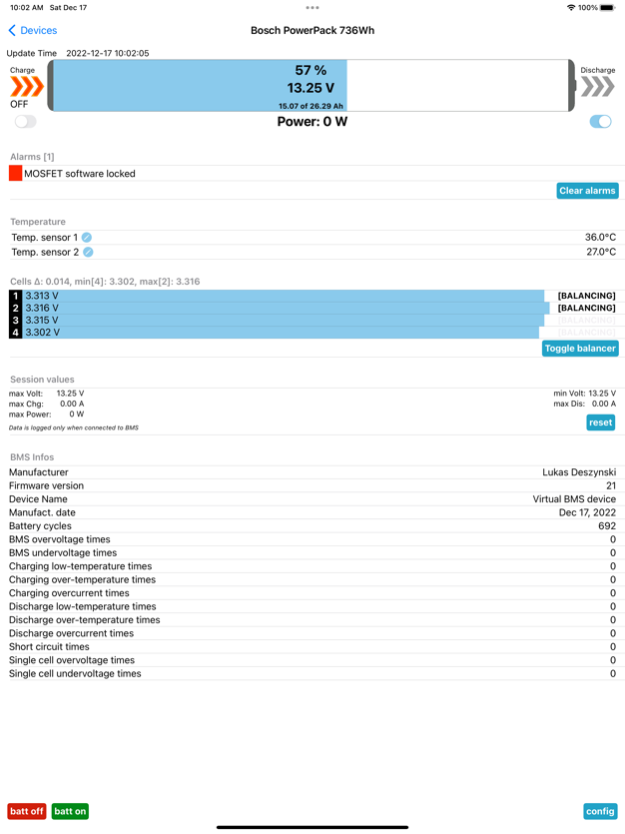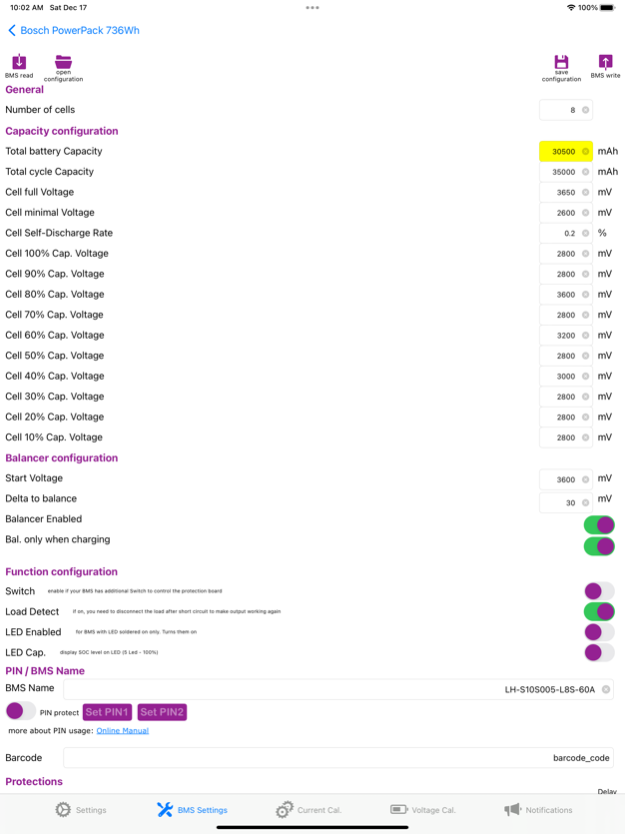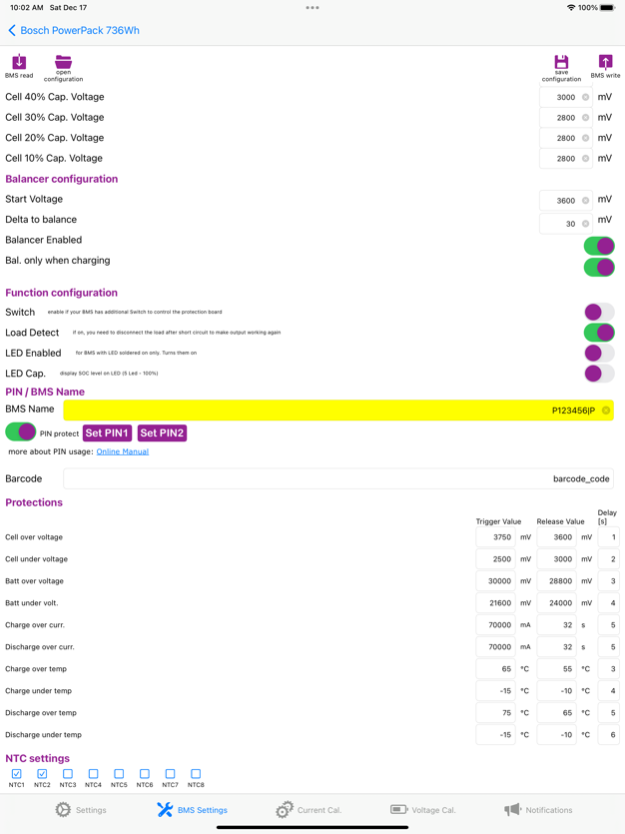Xiaoxiang BMS 1.3.3
Free Version
Publisher Description
With Xiaoxiang / jiabaida BMS Smart BMS you can build simple Li-Ion or LiFePo4 battery packs. For camping, car, solar or e-bikes.
iOS app for Xiaoxiang / jiabaida BMS (JBD-SP15S001 / JBD-SP05S002) allows you to monitor voltage of the cells, total capacity, charging/discharging current and alarms temperatures on your iPhone or Apple Watch.
Additionally you can switch the battery (charging and discharging ports) off.
Note: I'm not manufacturer of this BMS. If you have questions or want to buy one, contact one of the manufacturers: https://www.lithiumbatterypcb.com/
App Features:
- change bluetooth advertised name
- for bms firmware > v20: unlock hardware protected bms
- Notifications support on iPhone and Apple Watch
- saving / restoring BMS configs
- set PIN code for BMS and config access (only iOS)
- calibrate cells voltage and charging / discharging current
- show basic data on Apple Watch
- simple logging of max voltage, current and power
- enable and configure Balancer
- change BMS capacity setting
- switch the battery output on/off
- monitor temperature, cell voltages, current, power and temperature
- monitor BMS alarms
- Supported Languages: English, German, Polish, Chinese, French, Spain
For missing features or problems using the app submit an Issue on GitHub: https://github.com/smagicld/xiaoxiangBMS/issues
Apr 19, 2024
Version 1.3.3
maintenance release
About Xiaoxiang BMS
Xiaoxiang BMS is a free app for iOS published in the Office Suites & Tools list of apps, part of Business.
The company that develops Xiaoxiang BMS is e77code GmbH. The latest version released by its developer is 1.3.3. This app was rated by 1 users of our site and has an average rating of 2.0.
To install Xiaoxiang BMS on your iOS device, just click the green Continue To App button above to start the installation process. The app is listed on our website since 2024-04-19 and was downloaded 395 times. We have already checked if the download link is safe, however for your own protection we recommend that you scan the downloaded app with your antivirus. Your antivirus may detect the Xiaoxiang BMS as malware if the download link is broken.
How to install Xiaoxiang BMS on your iOS device:
- Click on the Continue To App button on our website. This will redirect you to the App Store.
- Once the Xiaoxiang BMS is shown in the iTunes listing of your iOS device, you can start its download and installation. Tap on the GET button to the right of the app to start downloading it.
- If you are not logged-in the iOS appstore app, you'll be prompted for your your Apple ID and/or password.
- After Xiaoxiang BMS is downloaded, you'll see an INSTALL button to the right. Tap on it to start the actual installation of the iOS app.
- Once installation is finished you can tap on the OPEN button to start it. Its icon will also be added to your device home screen.